


Making sure that your employees have the skills they need to do their job can be a lot of work for your HR team. From onboarding training to workplace safety assessments, administering effective training programs and keeping track of who has successfully completed them requires a lot of coordination and recordkeeping.
Using a training management system to deliver training courses can make the process easier for your employees and HR team alike. Whether you want to have online courses, in-person training sessions, or a mix of both, here’s how training management software works and how to choose the best training management solution for your organization.
A training management system is a type of software solution that allows organizations to create and administer their own training program. Depending on the features of the training management system, you can use it to schedule in-person training sessions, deliver e-learning modules and assessments, and track learner progress.
Training software can be used to administer multiple types of training, such as safety training, compliance training, and professional training (i.e., Salesforce certifications). It can also be customized to meet the needs of individual employees or departments.

In today’s fast-paced work environment, businesses must upskill employees quickly and efficiently. A TMS ensures compliance, tracks training progress, and boosts workforce productivity by automating training operations.
A training management system (TMS) isn’t the same as a learning management system (LMS), although the two are closely related. A TMS focuses on the back end, including scheduling, budgeting, and course enrollment. An LMS, on the other hand, is all about course creation, course management, and the delivery of e-learning content.
Depending on your needs, you may need both training and learning management tools to effectively deliver training materials. You can use a training management platform to coordinate training programs (both instructor-led training and online learning), while a learning management system will help you optimize the learning experience.
But why use training management software when you can just deliver training programs the old-fashioned way — with PowerPoint slides to share content and Excel spreadsheets to track attendance? Here are three advantages of using software:
First, using software helps you streamline your workflows and ensure consistency. By standardizing your training materials and templates, you’ll be able to cut down on the workload for your HR team and reduce the likelihood of human error.
Plus, you can scale up your training operations as you grow, without having to worry about variations in training quality across your organization.
From compliance errors to workplace safety issues arising from expired certifications, the best training management software helps keep everyone on track.
Using a training management system — especially if you incorporate e-learning — leads to better outcomes because you can create custom learning paths for each department or individual member of your team.
Assign mandatory training modules to specific roles, and provide optional courses to encourage upskilling and to support your employees’ professional development. You can even deliver training via a mobile app so employees have the convenience of learning at their own pace through a modern user interface.
How do you know if your training program has been successful? With built-in reporting features, of course. The best training management systems feature progress trackers and built-in reporting dashboards so you can keep an eye on important metrics like enrollment data, test scores, and course completion rates.
Use this information alongside predictive HR analytics to identify skills gaps, address performance issues, and increase employee retention.
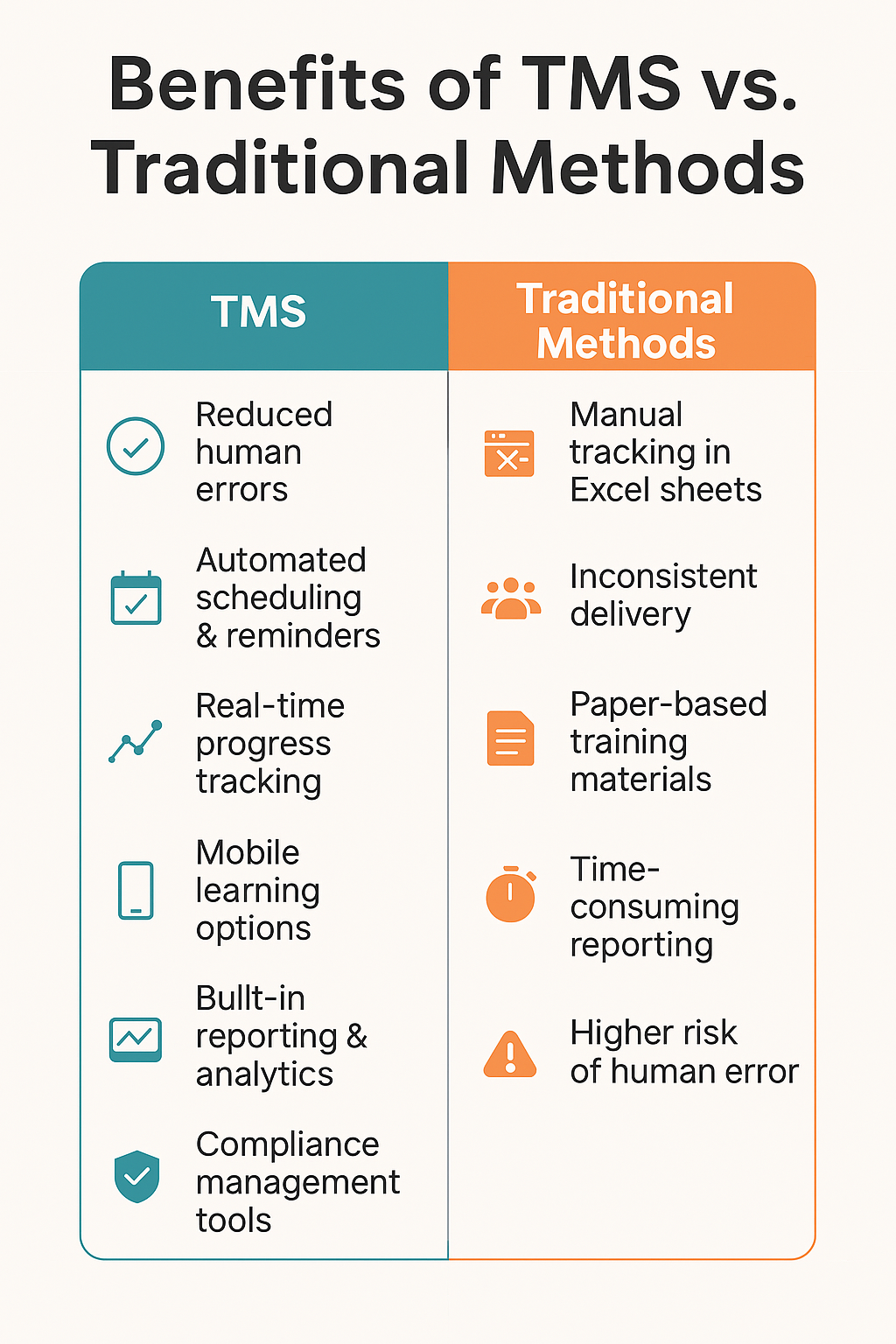

If you’ve ever taken online courses, then you know that they can vary widely in terms of pacing, engagement, and quality. Here are some of the key features to look for in a training management system and include in your training program:
E-learning modules allow you to break up your learning program into smaller segments and assign specific modules to individual employees. Create custom learning journeys and allow employees to self-select additional modules based on their interests.
Tests and quizzes help make sure that employees have completed their courses and absorbed the material. Set a minimum score that learners need to achieve in order to complete the course, and identify employees who may need additional training.
Social learning is a collaborative approach in which people learn from each other versus instructor-led training. In an e-learning context, this could include interactive content such as a community forum or FAQ section where learners can ask questions of other trainees and of more experienced employees at your organization.
Gamification is a way of designing courses so they’re fun and engaging rather than a chore. For example, learners might earn points and “level up” as they complete new material, rather than passing or failing an assessment. Employees could even earn real-world rewards for taking new courses and adding to their skill set.
Be sure to verify third-party certifications for authenticity, and issue your own certificates with company branding when an employee has completed a course
Some credentials expire or need to be renewed on a regular basis. Use certification tracking software to identify expiration dates in advance and send out reminders to employees when it's time to renew their certifications.
Many businesses confuse TMS and LMS, but they serve different purposes:

The best training management system for your organization will depend on several factors. To ensure seamless integration, here are a few things to consider when comparing training providers:
Will you conduct all of your employee training in-house, or will you outsource some of it to a third-party training company? Do you need to provide in-person training, webinars, or e-learning — or all of the above? Consider your current use cases and whether your training needs are likely to change over time.
Does your training management system charge a flat rate or a per-user fee? Compare pricing options and calculate how your costs might change as your team grows.
Integrations allow you to connect your training management system to other tools so you can share data and streamline workflows. For example, RapidBee’s integrations allow you to utilize assets stored in SharePoint, Google Drive, and OneDrive.
You may also want to integrate your training management system with your candidate relationship management (CRM) or e-commerce platforms so you can deliver e-learning content to third parties.
Finally, consider how much customer support you’ll receive if you need help authoring course materials or troubleshooting technical issues.
RapidBee’s Standard plan comes with self-guided resources, a knowledge base, and community-driven support. Its Premium plan comes with expert guidance and product education, hands-on onboarding, and dedicated support. You’ll also get a monthly check-in and access to a 24/7 channel for business-stopping issues.

HR departments need to administer a wide range of employee training programs, from onboarding training to safety training, and also keep track of professional skills and certifications. A training management system can help you automate and track the training process — whether it involves in-house training sessions or online training resources.
RapidBee’s cloud-based platform revolutionizes employee training with custom training journeys and real-time progress tracking. Set up automated notifications to encourage course completion, and track certifications to ensure regulatory compliance.
RapidBee offers advanced functionality and an intuitive, user-friendly interface. Plus, it integrates with other HR management tools like ADP, SAP, and Workday to provide a seamless user experience. Request a trial today to see it in action!
Healthcare Industry: Tracks compliance training for medical professionals.
Manufacturing: Ensures workers complete safety training.
IT & Technology: Manages technical upskilling and certifications.
Finance & Banking: Maintains regulatory training records for audits.
Market Growth: The global Learning Management System (LMS) market, closely related to TMS, is projected to expand from $22.1 billion in 2023 to $51.9 billion by 2028, reflecting a Compound Annual Growth Rate (CAGR) of 18.6%.
Adoption Rates: The increasing demand for scalable and efficient training solutions has led to widespread adoption of TMS across various industries, contributing to the robust growth of the market.
Adaptive Learning: AI-driven TMS platforms are expected to offer adaptive learning paths, customizing content delivery based on individual learner performance and preferences, thereby enhancing engagement and knowledge retention.
Automation: The integration of automation within TMS will streamline administrative tasks such as scheduling, tracking, and reporting, allowing training managers to focus on strategic initiatives.
AI Coaching: The emergence of AI-powered coaching tools, like CoachHub's Aimy, provides employees with virtual coaching sessions, offering real-time feedback and guidance, thus democratizing access to professional development resources.
A TMS focuses on training administration, compliance tracking, and scheduling, while an LMS is designed for content delivery and learner engagement.
A TMS tracks certifications, automates reminders for mandatory training, and generates compliance reports for audits.
Yes, RapidBee’s TMS seamlessly integrates with most HR platforms and LMS solutions for smooth workflow management.
Absolutely! RapidBee’s TMS is scalable and customizable, making it ideal for businesses of all sizes.
AI-powered analytics provide real-time insights, optimize scheduling, and enhance employee learning paths.